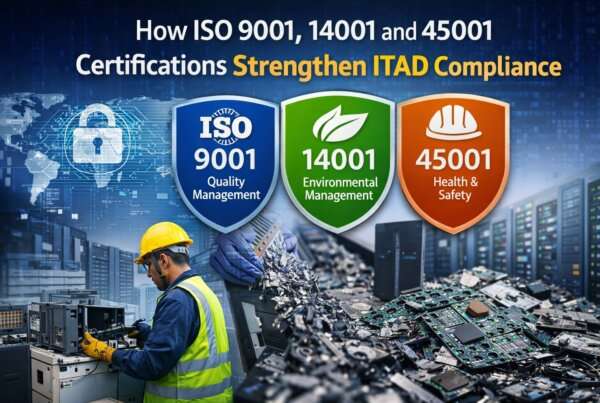A MacBook is more than just a sleek laptop—it’s an investment. Apple’s devices are known for their durability, design, and long-term software support, but like all electronics, they won’t last forever. The good news? With the right MacBook maintenance practices, you can extend your device’s lifespan significantly, sometimes by several years. And when it finally comes time to upgrade, the way you retire your old device matters—for your wallet, your security, and the planet.
In this guide, we’ll walk you through essential tips for keeping your MacBook in peak condition, explain how to know when it’s truly time to upgrade, and highlight how to handle your old MacBook responsibly through MacBook trade-in programs, Apple recycling, and sustainable tech practices.
Why MacBook Maintenance Matters
Apple designs its laptops to last, but their longevity depends on how they’re treated. Proper care doesn’t just keep your MacBook running smoothly—it also helps preserve its resale or trade-in value. A well-maintained MacBook can remain powerful enough for professional use five, seven, or even ten years after purchase.
Think about it: laptops that aren’t maintained properly often face slowdowns, overheating, battery failure, or costly repairs long before their expected lifespan. By adopting a maintenance routine now, you’re essentially buying yourself more years of reliable performance while reducing electronic waste.
Essential MacBook Maintenance Tips
Let’s break down practical steps you can take today to extend the life of your MacBook.
1. Keep It Clean—Inside and Out
Dust and debris are enemies of electronics. Accumulated dust can clog your MacBook’s cooling system, leading to overheating and reduced performance.
-
Keyboard & Screen Care: Use a microfiber cloth and screen-safe cleaner to gently wipe the screen. For the keyboard, canned air helps remove crumbs and dust between keys.
-
Internal Cleaning: If you feel comfortable, occasionally have your MacBook’s fans and vents professionally cleaned. This helps prevent thermal throttling and extends hardware
-
life.

2. Manage Battery Health
The battery is one of the most vulnerable parts of any laptop. Apple’s lithium-ion
batteries are efficient, but they degrade with use.
-
Avoid Constant 100% Charging: Keep your battery between 20–80% when possible.
-
Enable Battery Health Management: macOS offers features that reduce charging when your MacBook stays plugged in for long periods.
-
Don’t Let It Die Frequently: Repeatedly draining your battery to 0% reduces its lifespan.
A battery replacement is possible, but caring for the original one will save you hundreds of dollars over time.
3. Update Software Regularly
Apple provides software updates not only for features but also for performance improvements and security patches. Running outdated software makes your MacBook vulnerable to malware and bugs, which can shorten its usability.
-
Always install the latest macOS updates.
-
Update apps to maintain compatibility and efficiency.
4. Protect Your Storage
A failing hard drive or solid-state drive (SSD) can cripple your MacBook. Prevent data loss and keep your system responsive with these tips:
-
Use iCloud or External Backups: Set up Time Machine or cloud storage.
-
Avoid Overfilling Your Drive: Keep at least 15–20% of your storage free for optimal performance.
-
Run Disk Utility Periodically: The built-in app checks for and repairs file system errors.
5. Keep It Cool
Overheating reduces performance and can cause permanent damage.
-
Avoid Soft Surfaces: Don’t use your MacBook on beds or couches that block ventilation.
-
Use a Cooling Stand: Lifts the laptop for airflow and provides a more ergonomic setup.
-
Monitor Background Apps: Too many processes can strain the CPU and generate unnecessary heat.
6. Protect from Physical Damage
A single drop or spill can end your MacBook’s lifespan prematurely.
-
Invest in a Protective Case or Sleeve.
-
Use a Keyboard Cover to Avoid Spills.
-
Be Cautious with Ports and Cables: Forcing a charger or USB device can cause motherboard damage.
When It’s Time to Upgrade Your MacBook
Even with the best care, no MacBook lasts forever. But how do you know when it’s time to upgrade?
Signs You May Need a New MacBook:
-
Unsupported Software: Apple eventually stops providing updates for older models. If you can’t upgrade to the latest macOS, you’re missing vital security patches.
-
Performance Struggles: If you can’t run modern apps smoothly, your productivity may suffer.
-
Costly Repairs: If fixing your MacBook costs more than half the price of a new one, upgrading makes sense.
-
Battery Failure: If your MacBook requires constant charging and won’t hold power, and replacing the battery isn’t cost-effective.
What to Do With Your Old MacBook
Here’s the important part: once you upgrade, don’t just toss your old device into a drawer or trash bin. Electronic waste (e-waste) is a growing environmental problem, and discarded laptops contribute to toxic landfill pollution. Instead, there are sustainable tech solutions.
1. MacBook Trade-In Programs
Companies like DES Technologies specialize in MacBook trade-ins. Instead of letting your old device gather dust, you can exchange it for credit or cash. Benefits include:
-
Secure Data Wipe: Your personal data is safely erased.
-
Compliance with Recycling Standards: Ensures environmentally responsible processing.
-
Value Recovery: Even older devices have components that can be reused or refurbished.
2. Apple Recycling Program
Apple itself offers recycling options. Depending on the model, you may even receive trade-in credit toward a new MacBook. If your device has no trade-in value, Apple will recycle it for free.
3. Resale or Donation (With Caution)
If your MacBook is still functional, you can donate it to a school, non-profit, or family member. However, always ensure your data is fully erased.
Why Choose DES Technologies for Trade-In & Recycling
While Apple’s trade-in program is convenient, many users find that independent tech recyclers like DES Technologies offer additional benefits.
-
Higher Trade-In Values: You may get more cash or credit compared to Apple’s baseline offers.
-
Secure & Compliant Recycling: DES ensures your device is processed in accordance with strict environmental and data protection standards.
-
Business Solutions: For companies upgrading fleets of MacBooks, DES offers bulk trade-in programs with secure handling and reporting.
By partnering with a responsible recycler, you’re not just upgrading your tech—you’re helping create a circular economy where devices are reused, recycled, or repurposed instead of discarded.
Sustainable Tech: The Bigger Picture
Why does all of this matter? Because technology has a massive environmental footprint. Mining rare-earth metals, manufacturing chips, and transporting electronics all contribute to carbon emissions. Throwing away a perfectly good MacBook accelerates the cycle of waste.
By extending your device’s lifespan through proper MacBook maintenance and choosing sustainable end-of-life solutions like MacBook trade-ins or Apple recycling, you’re directly reducing e-waste.
Final Checklist for Responsible MacBook Ownership
Before you upgrade, make sure you’ve done the following:
-
✅ Keep your MacBook clean and ventilated
-
✅ Protect and manage your battery health
-
✅ Stay on top of software updates
-
✅ Backup and protect your data
-
✅ Monitor for signs of age and performance issues
-
✅ Choose a sustainable upgrade path—trade-in, recycle, or donate responsibly
Conclusion
A well-maintained MacBook can easily last you many years, providing exceptional value over time. By taking care of your device with regular cleaning, battery management, and software updates, you’ll maximize performance and longevity.
When the time finally comes to upgrade, avoid letting your old laptop become e-waste. Instead, choose sustainable tech practices such as MacBook trade-ins with DES Technologies or Apple’s recycling program. Not only will you protect your data and the environment, but you’ll also extract value from your old device.
Remember: extending your MacBook’s life is a matter of smart maintenance, and upgrading responsibly is a matter of making choices that benefit both you and the planet. Together, they ensure that your technology journey remains secure, sustainable, and forward-thinking.